Downloading Stock Historical Data from Yahoo Finance
This article will focus on how to download some historical data from Yahoo Finance of a stock that is of interest to you , so that you can use that data in your analysis.
First, go to Yahoo Finance and search for a stock symbol that is of interest to you. Let’s check how we would do exactly that with Apple stock (AAPL).
-
We first search for AAPL stock in the search bar:
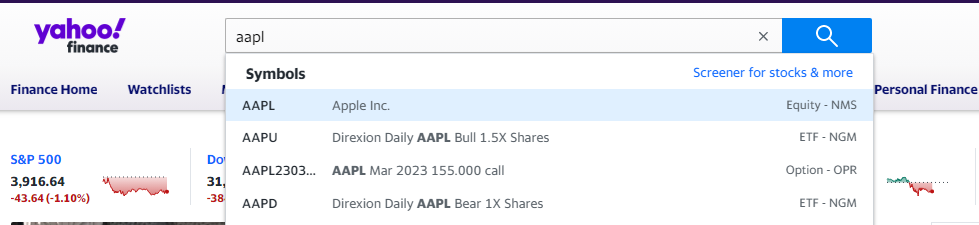
- We select APPL from the list and then once the page loads we select Historical Data tab:
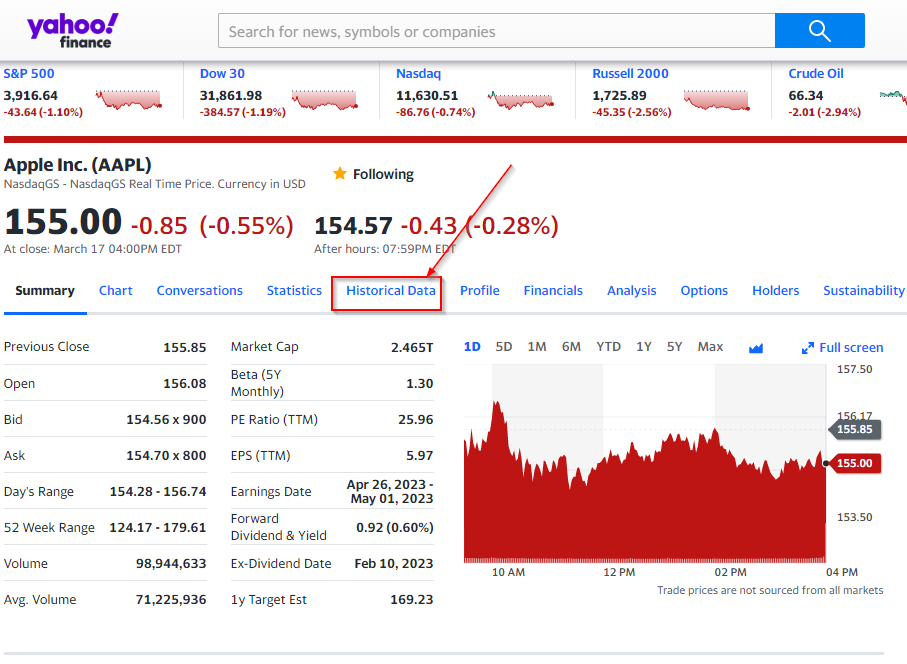
- Once the Historical Data is loaded we would like to select the Time Period of our analysis. For the purpose of our analysis we will select the full historical period for AAPL:
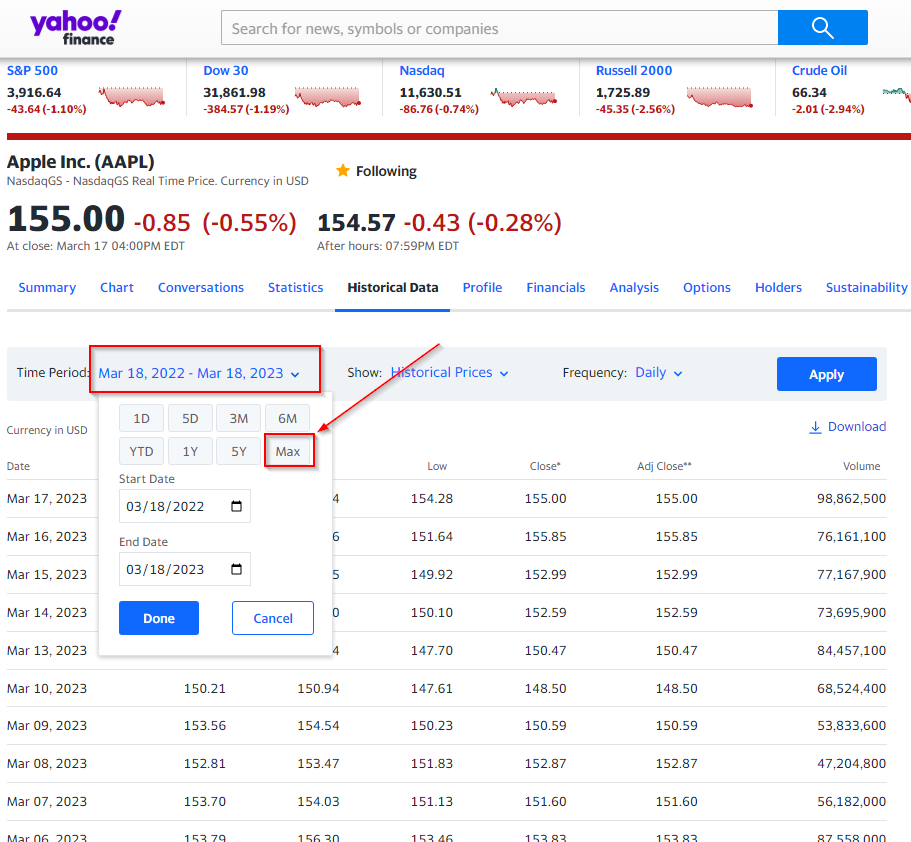
- Next step is to download the Historical Data in CSV format:
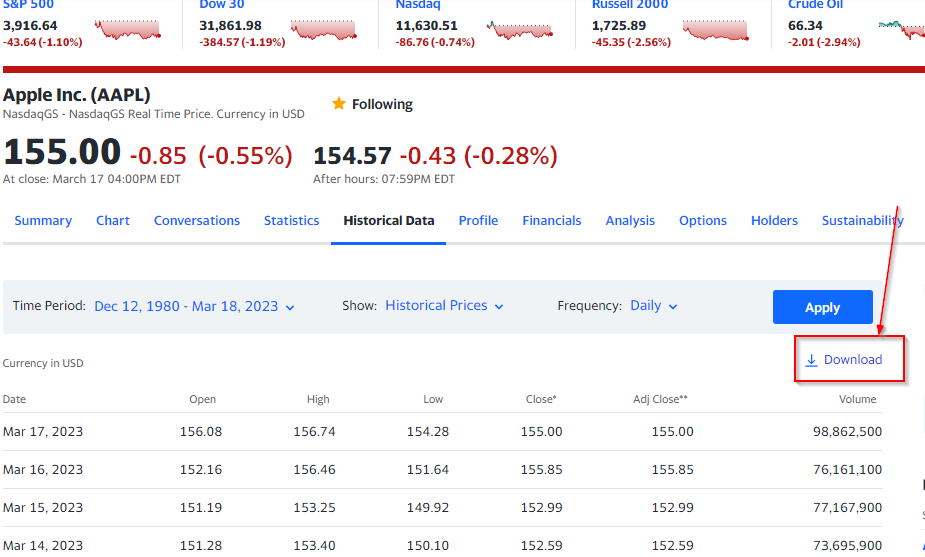
- Excel can automatically recognize the CSV format and will open once downloaded:
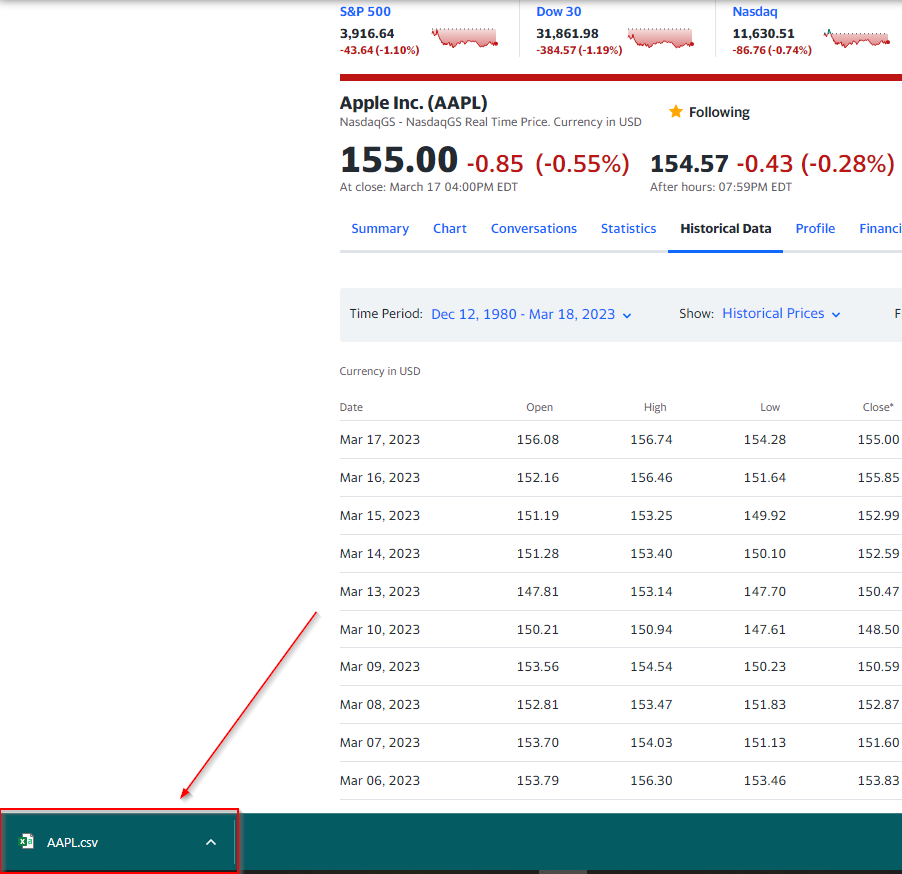
- Once opened in Excel our data is ready for further analysis:
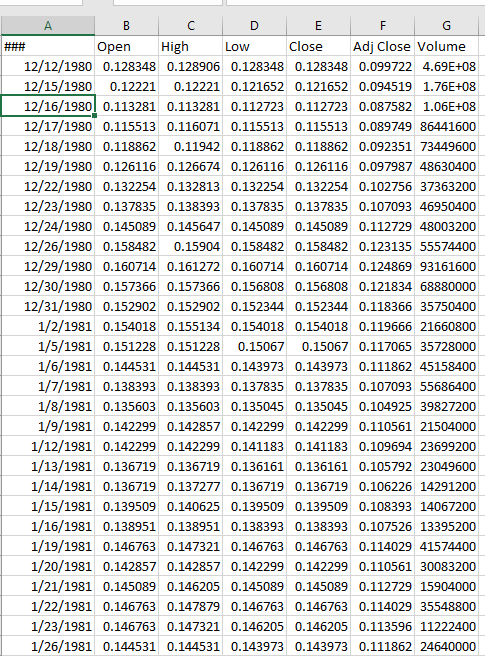
Conclusion
This article show how to easily obtain publicly available Historical data of a stock. In order to make use of it, check our other blog posts on how to calculate & interpret stock analysis and results.
